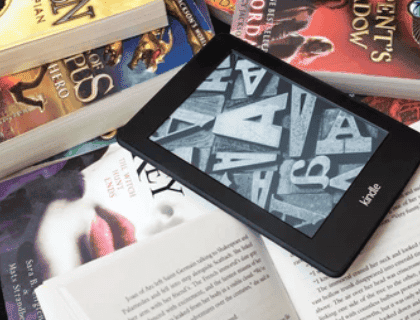If you have come across a book that you know some of your friends or family members are going to love, instead of telling them the title and letting them search, now you can simply share the book with them. And it’s way better, since most likely if you needed to send them a message, you would forget about it. Also, instead of landing your Kindle on someone else, you can share the book with them and continue your own reading. Let’s see a short guide on how to share Kindle books with your friends and family in just a few steps.
How to share Kindle books with family
Since you need to be a member of a Family Library to be able to share e-books and apps with others, here is how to add a member to your Library. Now you have your family members added, and you can already share with them anything you want. If, after creating a Family Library, you come across the content you want to share, here is how. That would be it, and books are now shared between you and your family members.
How to download a book from Kindle Family Library
Once someone has shared a book with you, you need to download it before reading it. Here is how to do so. Note: You can also convert kindle book to PDF, Read my last guide. That would be it. Books are now downloaded to your app or a device.
How to share Kindle books with friends
Yes, it’s possible to share Kindle books outside of a Family Library. However, the process is a bit more complicated. Here is how to do so. Your friends will receive an email notification about the lent book and be able to start reading. Another way to loan a book to your friends can be through Manage Content and Devices page. Navigate there and click on the Actions button next to the book you would like to loan. Enter the recipient’s email address and tap Send now.
Important to know
When lending a book to a friend, there are some restrictions you should be aware of. For a start, your friends have 14 days to read the book. It means that they have two weeks from the moment the book is sent to start reading. If they do not accept the book within 7 days of sending it, it comes back to your Library. Also, you can share one book only once. During the two weeks, you won’t be able to read that same book before it’s returned to you. The reader will need a Kindle app, Kindle e-book reader, or a Fire tablet to open the book. And as of last, I’d like you to know that not all books can be loaned. Sometimes, publishers impose restrictions on lending, meaning you cannot share it with anyone outside of your Library.
How to return a loaned Kindle book
If your friend doesn’t know how to return the book to you after reading it, here’s a short guide. After your friend has deleted the book from their library, it’s returned to yours. Now you know how to share your e-books. However, since sending is possible only once, use the possibility wisely.
Recommended guides
Remo Hard drive Recovery Review | 2021Windows 11 – Real Deal Or Just A TeaseHow To Restore Deleted Text Messages On iPhoneHow To Upgrade PS4 Games To PS5Best Apps For Another Phone Number18 Creative & Useful Ways To Use NFC Tags With Your Smartphone – 2021 Update
Δ Contact Us :- trendblog.guest@gmail.com