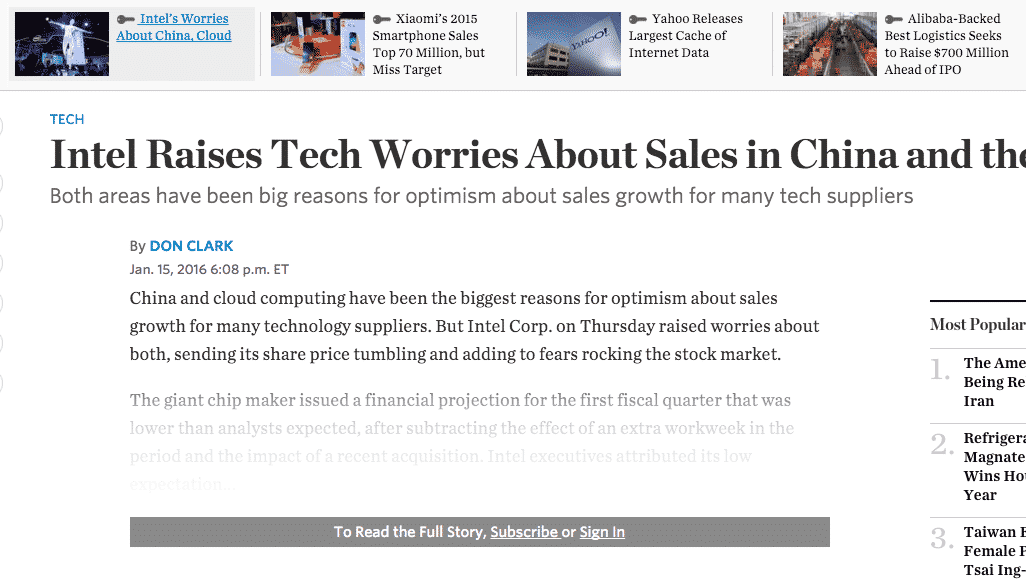However, if you’re only occasionally on those sites or if you only need access to one article, paying for a monthly subscription doesn’t make much sense. Thankfully, there are ways to bypass these paywalls in a matter of seconds.
Get around paywalls using Google or an incognito window
If you follow the methods below, you’ll be able to continue your research or procrastinate in no time!
1. Google the article’s headline or content
Yes, it’s that easy! If you want to access a restricted article, you only need to copy the articles headline and search for it on Google. The article should appear in one of the first search results. Just click on it and you should land on the full article without the restriction.
Why do sites let Google visitors read those exclusive articles without paying? It would hurt them pretty badly if all people that click on their articles on Google would be prompted to pay money. That’s a pretty bad experience that most visitors would leave and go back to Google. Not only are those people annoyed, but also Google notices that they quickly left a publisher’s website and returned to Google. Such a behavior has a negative effect on Google rankings. The saying “There’s an app for that” also applies here. You can install and use a Chrome extension called Referer Control to set certain rules. For example, the extension can set Google as the referer whenever you click on a Wall Street Journal link. This means the tool makes it look like you’re coming from Google which should get rid of the restriction. This method might not work on websites that let visitors read a certain amount of articles before putting a paywall in front of them. For those sites, check the next one below.
2. Use your browser’s incognito mode
Using an incognito window lets you bypass most paywalls that come up when you reached the amount of articles you’re allowed to read for free. Usually, publishers track the number of articles you read by using cookies. Using an incognito window (also called private browsing) doesn’t allow websites to place a cookie on your device which avoids them keeping count on the articles you read.
If you’re not a big fan using private browsing, you can also just delete your cookies. On Chrome, for example, you can do that by going to Settings > More Tools > Clear Browsing Data. Yet another option is to switch to another browser. This way, you’re article count is back to zero.
Happy reading!
There is no one to guide them and no one that cares as long as it makes their profits look good they will keep things the same. I mean short term profits. To them looking 6-8 months is considered normal and 1 year is long term.
They don’t ask themselves where they want to be 10-15 years from now and have no concept of reality other then their instant cash reality and whatever it takes to keep costs minimum even if it’s morally wrong or borderline illegal.
This is not a true free society but a government/private relationship that protects each other’s back and YOU are the product.
It’s a strange mix between socialism where the state owns everything and you don’t and out of control corporations that can do whatever they want because they are not treated as people.
Δ
Contact Us :- trendblog.guest@gmail.com