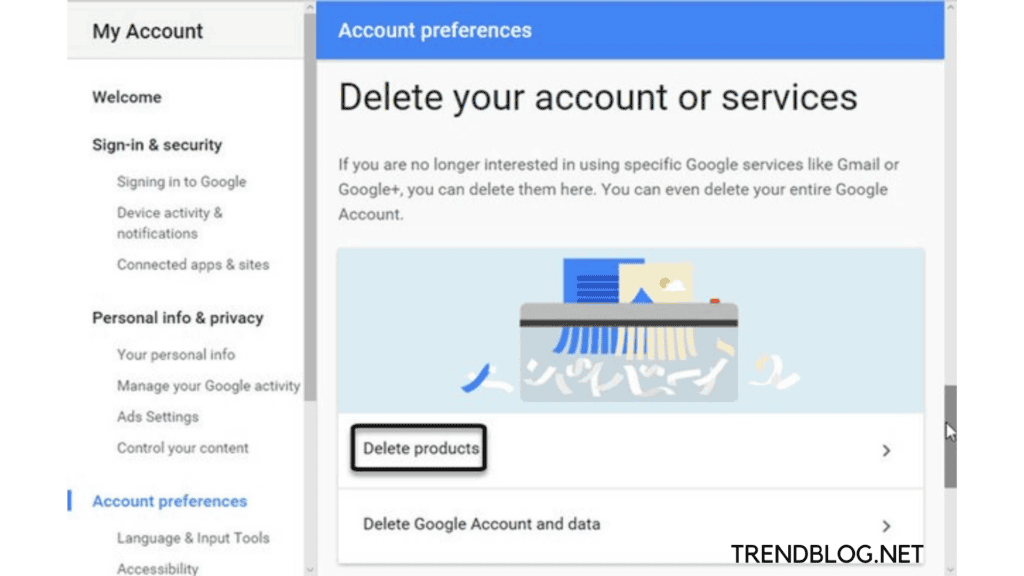1st step: Find out what it means to delete your account.
All of the data and content in that account, including emails, files, calendars, and images, will be lost. You won’t be able to use Google services like Gmail, Drive, Calendar, or Play if you sign in with that account. You’ll lose access to subscriptions and content purchased on YouTube or Google Play with that account, including as applications, movies, games, music, and TV series.
Android Users:
Some apps and services will no longer be available on your smartphone. You won’t be able to download or update apps or games from the Google Play Store. You will be unable to use any purchased music, movies, books, or publications. Any music you’ve purchased elsewhere and added to Google Play will be lost. Your game progress, achievements, and other Google Play data may be lost if you delete your account. Contacts Contacts that are only stored in your Google Account and not on your smartphone will be lost.
Drive
Data will not be saved to Google Drive. Photos taken with your device or files obtained through emails are examples of this data. The deactivated account will not allow you to download or upload files.
If you’re a Chromebook user,
For the terminated account, you won’t be able to utilise any Chrome apps or extensions. You’ll still be able to do the following: Allow people to use your Chromebook for a limited time. Use a Google Account that hasn’t been deleted to log in. In the event that your account has been hacked, Consider utilising Security Checkup to learn more about what aspects of your account were accessed without your permission before you delete a hacked or compromised account. As a result, you’ll be able to take actions to limit the hacker’s potential damage. For instance, if you: Save passwords in your Google Account so you can see whether they’ve been accessed and reset them if necessary.
If you save contacts in your Google Account, you can check to see if they were downloaded and notify them if they should be on the lookout for suspicious communications. When you use Google Pay for transactions, you can check to see if there are any unauthorised charges and challenge them. Important: You will no longer be able to utilise Security Checkup to review activities in your account once it has been removed.
Step 2: Go over your information and download it.
Before you remove your account, make sure you do the following: Examine the information on your account. Learn how to save data that you don’t want to lose. Add a new email address for online banking, social media, and apps if you use your Gmail address for them. In case you need to restore your account later, update your account recovery information. Learn how to include recovery information.
Step 3: Remove your account from the system.
Note that removing one Google Account will not erase the others if you have more than one.
Recover Account
You might be able to recover your account if you changed your mind or mistakenly erased it. Find out how to reclaim your account.
Also Read: How to Know My Wifi Password: On Windows, Laptop: Android Phone How to Change Wifi Password: What Happens If You Forgot Password Let us Know How to Take Screenshots in Laptop From Windows to Mac Guide for How to Cancel Youtube Tv Using Android, iPhone, Computer
Q1: Is it possible to delete only one Gmail account?
If you no longer want to use some Google services, such as Gmail or YouTube, you can delete them by logging into your Google Account. You can even erase your entire account, including all of your personal information such as emails and images.
Q2: How can I deactivate my Gmail account on my phone?
Q3: Why am I unable to deactivate my Google account?
The account cannot be deleted, however, it can be removed from any device you own. You haven’t mentioned what device you’re using because you’re not the OP, however, to delete an account from an Android smartphone, use the Settings app.
Q4: What happens if a Google account is deleted?
When you delete your Google account, it is permanently removed from Google’s servers. As a result, any data linked to your Google account will be lost. The account is just removed from your phone when you remove it. It’s the equivalent of logging out of your Google account. Δ Contact Us :- trendblog.guest@gmail.com