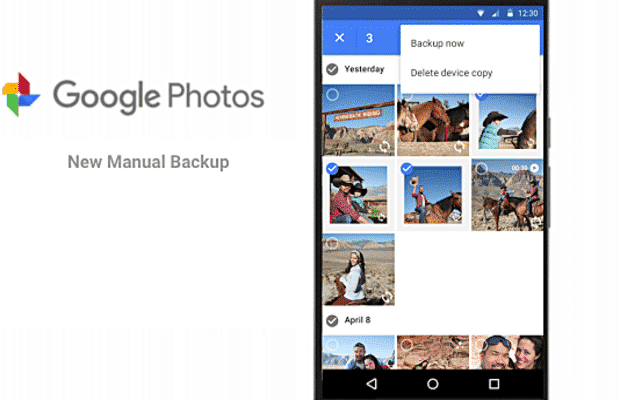How to use Manual Backup on Google Photos:
You can now choose the images that you wish to be backed up on the cloud. Simply select the images, then tap on the three-dots (menu) on the right corner, and choose the ‘Backup now’ option. From here on, all the selected images will be backed-up on the Google photos. We would also like to recap that you can also search for your photos in the app through emoticons. Initially, when the feature was launched on April 1, many of us shrugged it off by calling it one of many pranks that Google pulled off on that day. However, it turns out that the feature is permanent. Simply insert an emoticon in the search bar of Google Photos and you will be amused at what images it will show. Sadly, the feature is currently limited to Android users and they can hit the Play Store right away. We do expect Google to roll out the feature to iOS as well. Δ Contact Us :- trendblog.guest@gmail.com